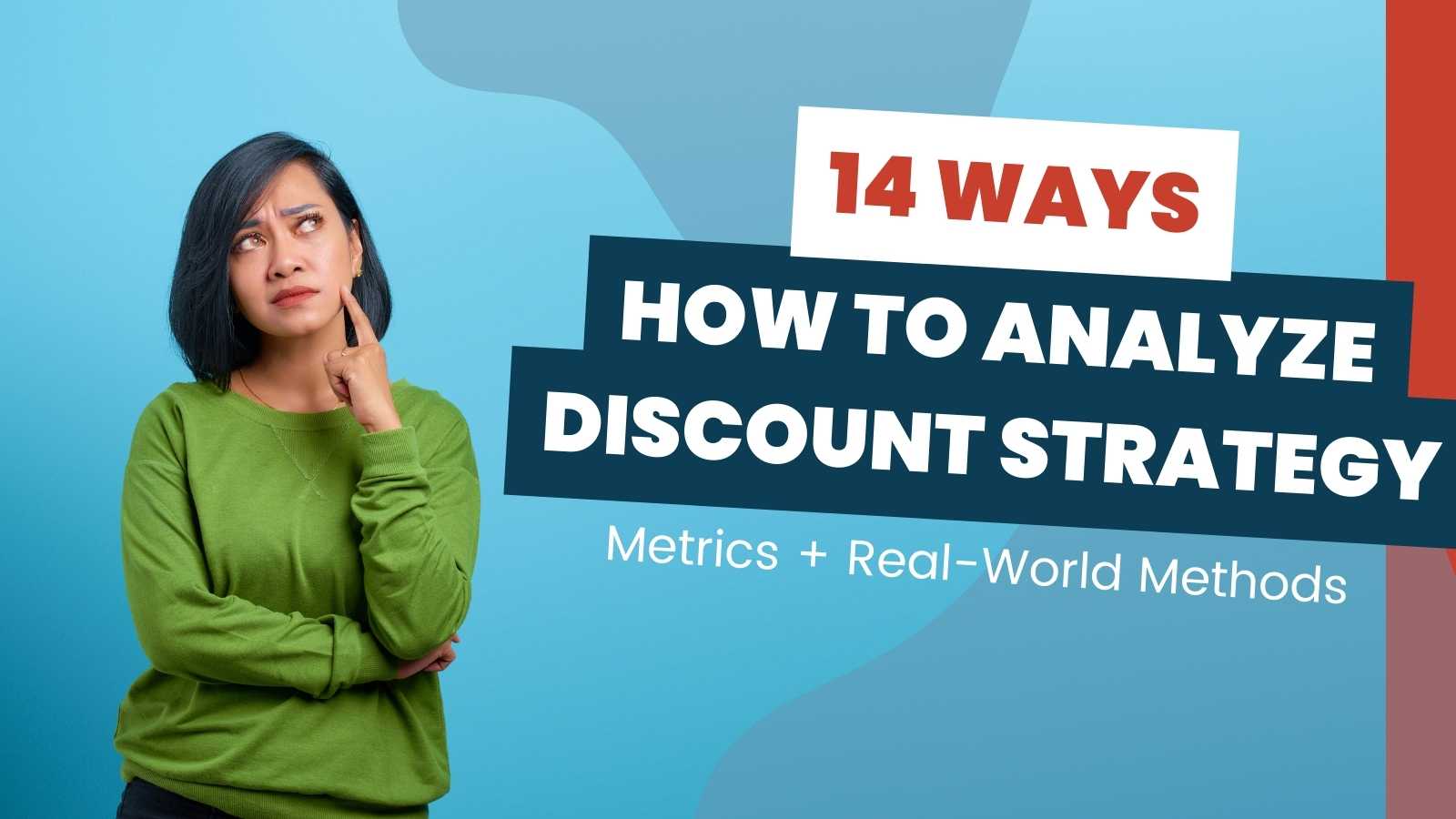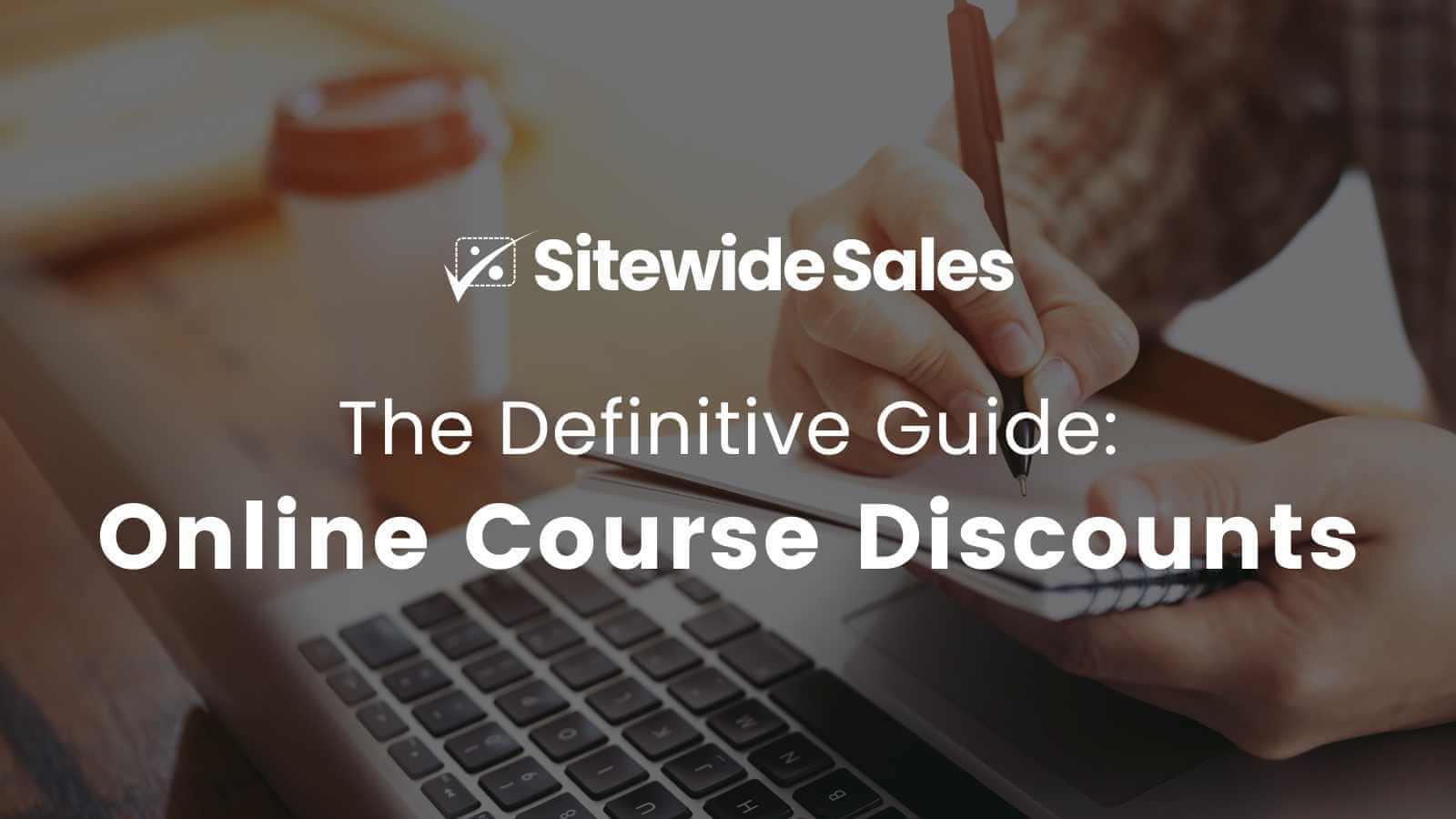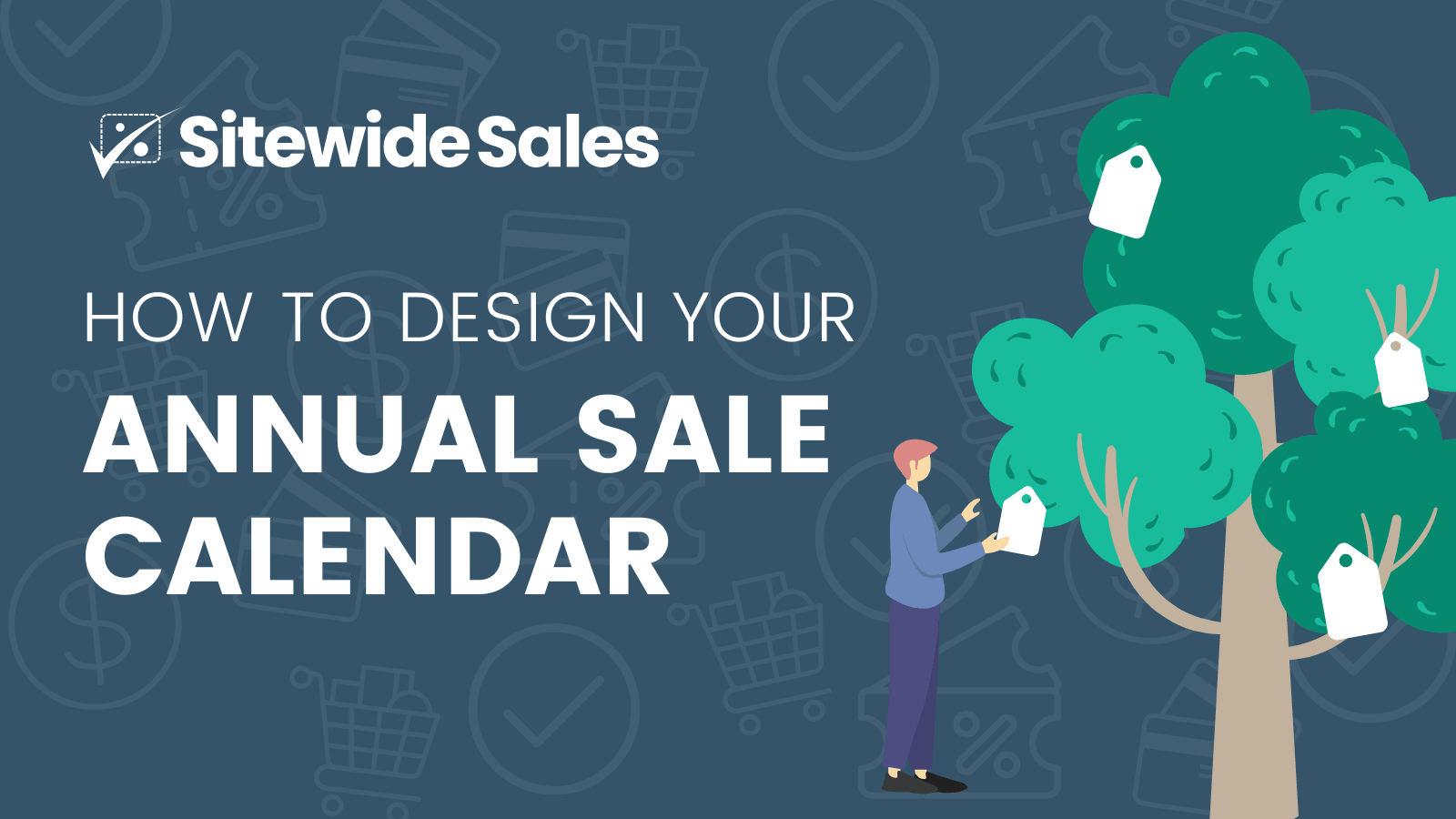Take some time thinking about the sale you’re about to run. This important first step helps you run a structured, well designed sale (and significantly cuts down on the setup time!)
If you are ready to get started, click here to get to the step-by-step documentation on setting up a sitewide sale.
Preparing to run a new Sitewide Sale
- What is the main purpose for your sale?
- Defining your sale’s purpose helps you set realistic expectations for the sale outcome, but also for the effort involved in planning and designing your sale.
- When is your sale running?
- Is this an always-on perpetual sale?
- Does this sale operate on a specific start and end date?
- What is your discount or promotion?
- If you’re running a sale on products, which products does the discount apply for?
- If you’re running a sale on membership, which existing members (if any) do you want to know about the sale?
- If you’re running a sale on downloads, which downloads does the discount apply for? Who is eligible to receive the discount?
- Not every sale has to be a product or service discount. Consider other promotions like free gift with purchase, a discounted or free trial offer, a promotion of shipping, or even a campaign to drive mailing list subscribers or webinar signups. You can do this with the Custom module in SWS.
- What general look and feel do you want to use as part of the marketing surrounding your sale?
- It’s important for the graphics of your sale to stay on brand and on message, but don’t forget to have some fun, too.
- What other methods are you using to market your sale besides your website banner ad and landing page (i.e. email marketing, social media posts, paid search engine marketing)?
We’ve written a lot of content about running sales on our blog here at Sitewide Sales and also on our blog at Stranger Studios.