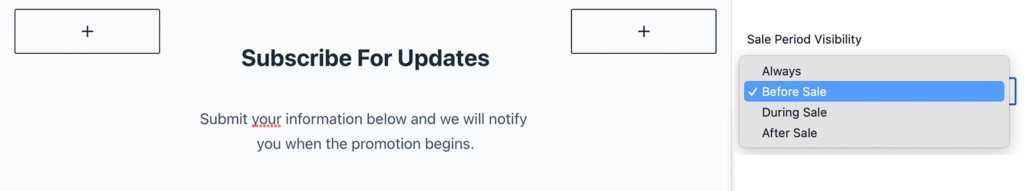Use this block-level setting to toggle section visibility based on sale period (before, during, after). This setting is automatically added to three core WordPress block types:
How to Set Sale Period Visibility on Blocks
- Edit your Landing Page or Sale Banner in the WordPress admin.
- This setting is available on any group, columns, or cover block type throughout your WordPress site.
- If the setting is used in a page that is not assigned as a Landing Page, the visibility period is calculated using the current active sale’s data.
- Insert or edit any support block type: group, columns, or cover.
- In block settings, expand the Advanced panel.
- Select an option in the Sale Period Visibility setting:
- Always: Content is always shown on the page regardless of the sale period.
- Before Sale: Content is only shown before the sale begins. The entire block is hidden when the sale is running or has ended.
- During Sale: Content is only shown when the sale is running (between the sale start date/time and end date/time). The entire block is hidden when the sale is running or before the sale begins.
- After Sale: Content is only shown after the sale ends. The entire block is hidden when the sale is running or before the sale begins.
- Save changes.
Screenshot: Set Sale Period Visibility on Columns Block