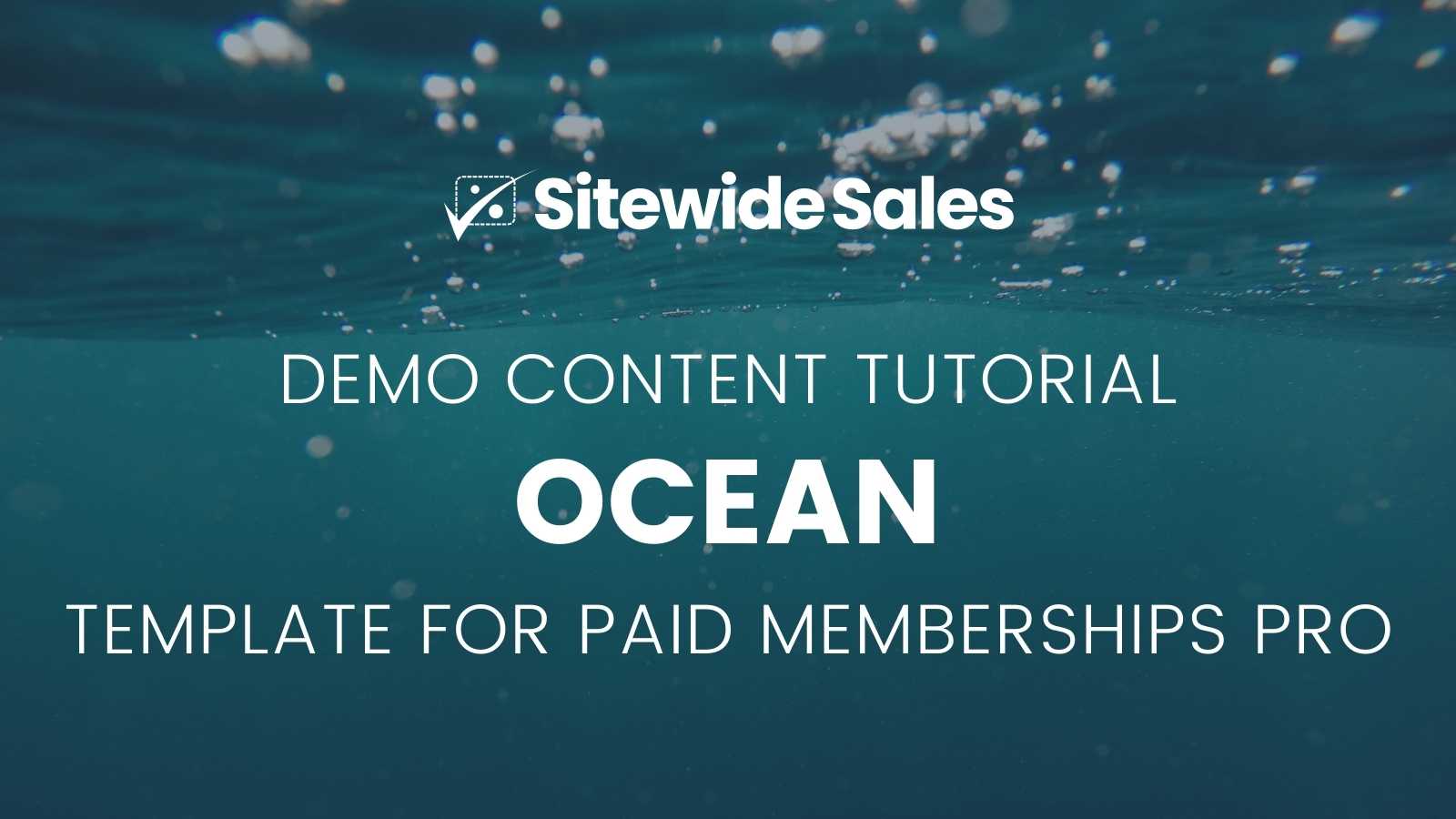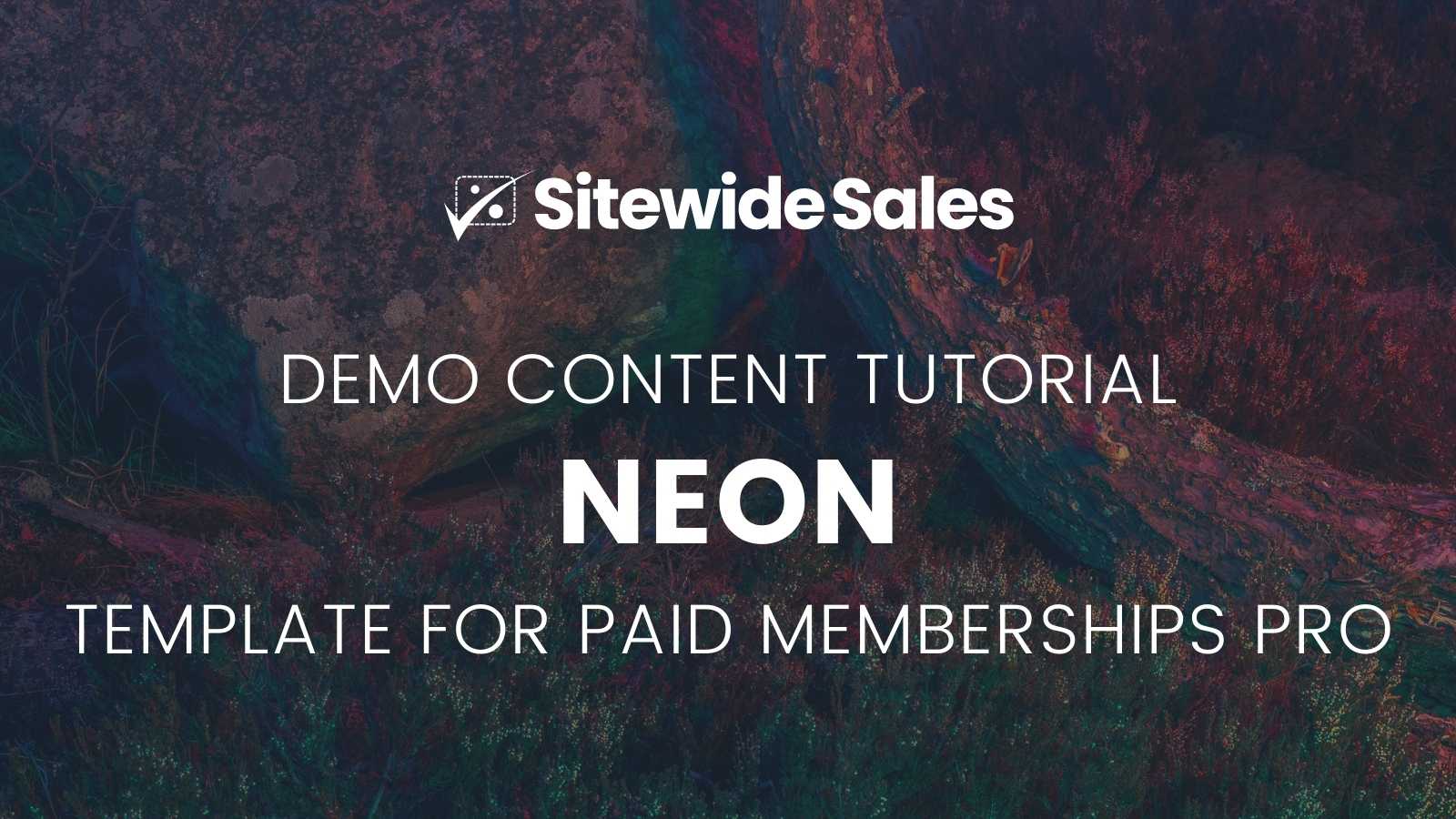WordPress sites using Paid Memberships Pro (PMPro) to sell memberships and subscriptions can leverage Sitewide Sales to design smarter sale banners, landing pages, and set up discount code behavior. All this along with reports to track conversion rates and sale performance as compared to other revenue in the period.
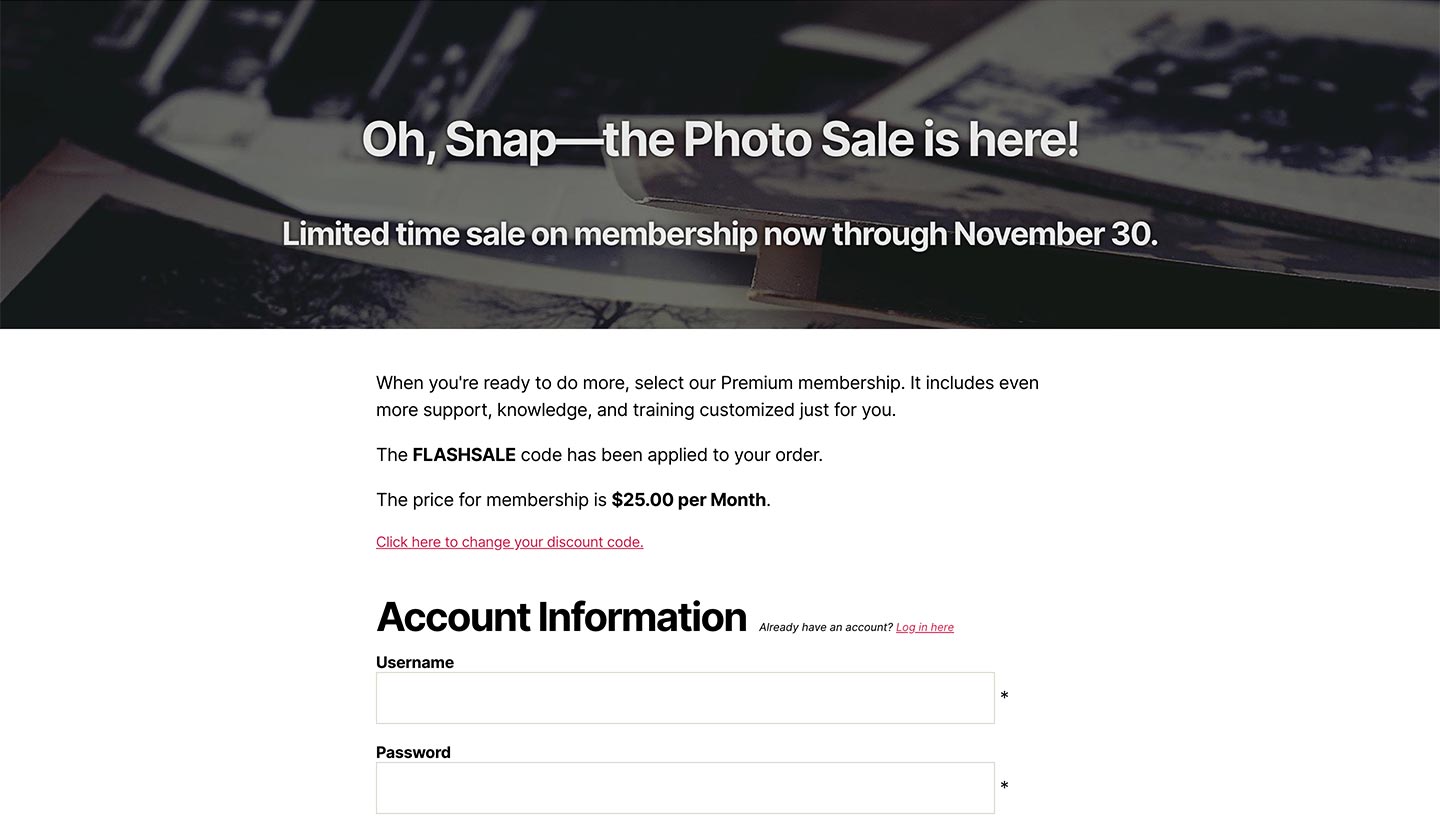
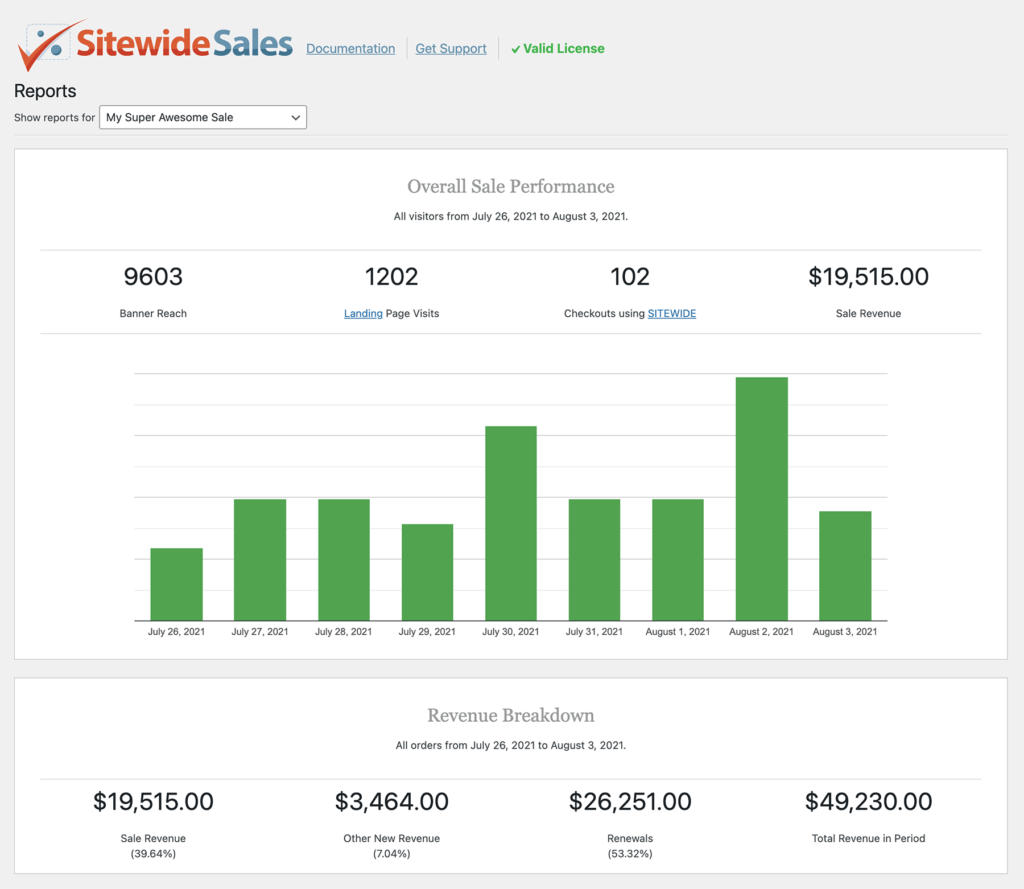
Conversion Tracking for PMPro
Every Sitewide Sale includes dedicated reports on banner reach, landing page visits, and total checkouts that use your sale’s discount code. These reports paint a clear picture of how the banner or landing page converted for your promotion. You can even compare checkouts using your discount vs. regular sales in the period.
How to Set Your Sale Type
- Navigate to Sitewide Sales > All Sitewide Sales in the WordPress admin.
- Select a sale to edit or click “Add New” to create a new sale.
- In the second settings box labeled “Step 2: Sale Type” choose “Paid Memberships Pro”.
- Select an existing Discount Code to assign to this sale or create a new code specific to this sale. You can edit the assigned Discount Code by clicking the “edit code” button.
- Choose whether to “Apply Discount Automatically”.
Note: Before Sitewide Sales was a standalone plugin, there was a version of the plugin exclusively developed for Paid Memberships Pro customers. Membership sites that used this previous version can migrate historic sale data into the new plugin via a one-click migration step. View the guide »
How to Set Up Your Landing Page
These are the additional landing page settings available for a Paid Memberships Pro Sitewide Sale:
Checkout Level
This setting determines which membership level is shown in the checkout form if you add the membership checkout page shortcode or block to the landing page.
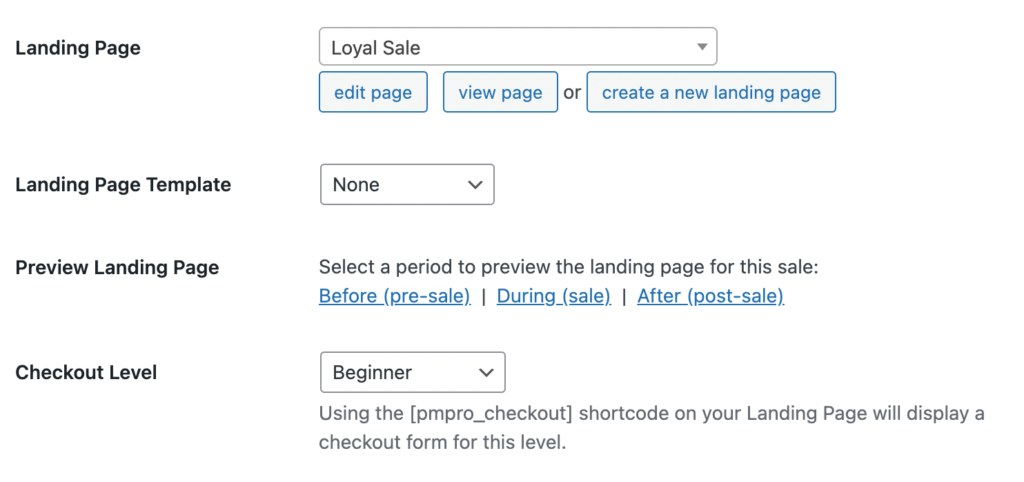
Screenshots and Demos
We have created several demo sites with live Sitewide Sales for Paid Memberships Pro. You can also browse the built-in banner and landing page templates on this site. These pages are designed to inspire you as you create your own Sitewide Sale for Paid Memberships Pro.
- Browse complete demo sites at https://demo.strangerstudios.com/
- Browse screenshots of built-in banners and landing pages for Paid Memberships Pro