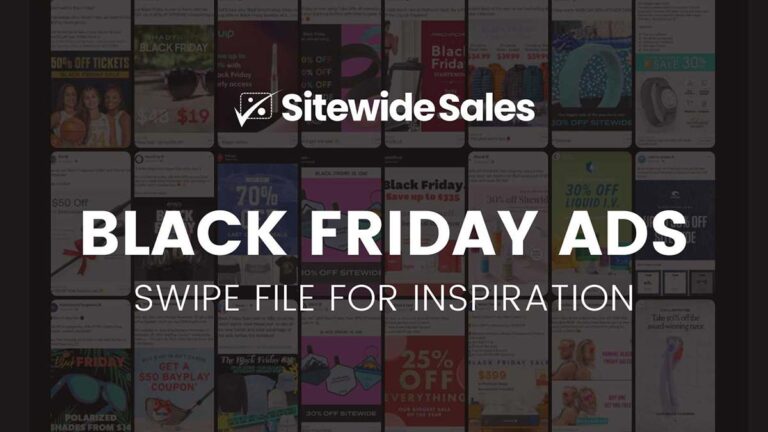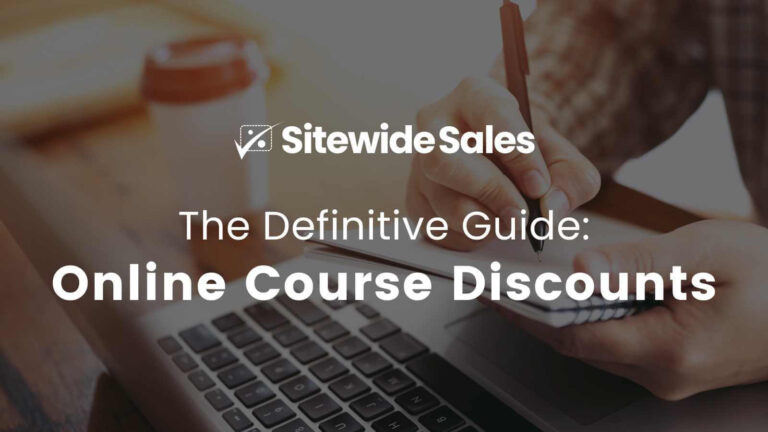When a brand wants to drive sales, grow memberships, or move inventory, they often do so with a sitewide sale. This fixed period event offers potential buyers an appealing discount on their most desired products or services.
Sitewide sales are a way to get people excited about a brand. They give price-conscious buyers an opportunity to get in at an affordable rate. And perhaps most notably, a sitewide sale motivates potential buyers sitting on the fence to buy your products, services, or memberships quickly…before the prices go back up.
In this blog post, we’ll take a look at what exactly sitewide sales are and why brands use them. I’ll explain how to organize a sitewide sale on your ecommerce site and share key tips for running a successful sitewide sale any time of the year.

What is a sitewide sale?
A sitewide sale is a promotion that spans your entire ecommerce site. The promotion can take a few distinct forms:
- An offer extended to all visitors regardless of purchase history or membership
- A deal that’s limited to certain logged in customers or members
- A promotion that only applies to new visitors (first time customers)
Business owners may advertise their sitewide sale through notification bars or other pop-up banners. Alternatively, a private sale can be limited to email list subscribers, followers on a specific social media channel, or advertised exclusively through your partners.
What types of products fit the sitewide sale model?
Put simply: you can run a sitewide sale on anything you sell online.
- Use a sitewide sale to promote physical goods like clothing or home goods.
- Offer a discount on subscription products like coaching, community access, or association membership
- Or, leverage a sitewide sale to promote digital downloads like ebooks, software, or files like sample music tracks or graphic bundles.

How long do sitewide sales last?
Sitewide sales can last as long or as short as you want. Your sale can last 4 to 7 days, be a limited one day offer, or even a flash sale available for just a few hours.
Another type of sitewide or flash sale is an “always on” perpetual sale that gives the impression of only being available for the next 2 to 4 hours. This type of sale is meant to increase the sense of urgency so users convert within that same visit or session. When faced with the challenge of optimizing conversion rates, a perpetual sale, flash sale, or general sitewide sale can be the answer. Sales like these are great for CRO because they create urgency to trigger people to buy.

When can you run a sitewide sale?
Nearly every ecommerce brand has run a sale at some time or another. The most popular sale periods happen during other calendar year events, such as Black Friday, Cyber Monday, a holiday season, back to school, and the New Year.
Brands are always looking for opportunities to tie their sale to an event. It helps people identify why the promotion is being offered and helps brands match promotional sale graphics or the discount products to the time of year.
Membership subscription sites often use a sitewide sale as a launch event. When you’re looking to monetize an existing audience, a sitewide sale is a way to show your loyal followers with early access or introductory pricing (or both).
Subscription sites can also leverage a sitewide sale periodically throughout the year to even out revenue in slower months. This is a way for membership sites to establish more predictable income.
- Take a look at your monthly revenue.
- Identify one or two months that could use a revenue boost.
- Select a 4 to 7 day window to run a sitewide sale.
- Rinse and repeat this process annually.
We’ve been running this same process for Paid Memberships Pro for the past 4 years and have truly evened out our monthly revenue. There are still bigger months which coincide with the turn of the new year and of course the big Black Friday buying period.
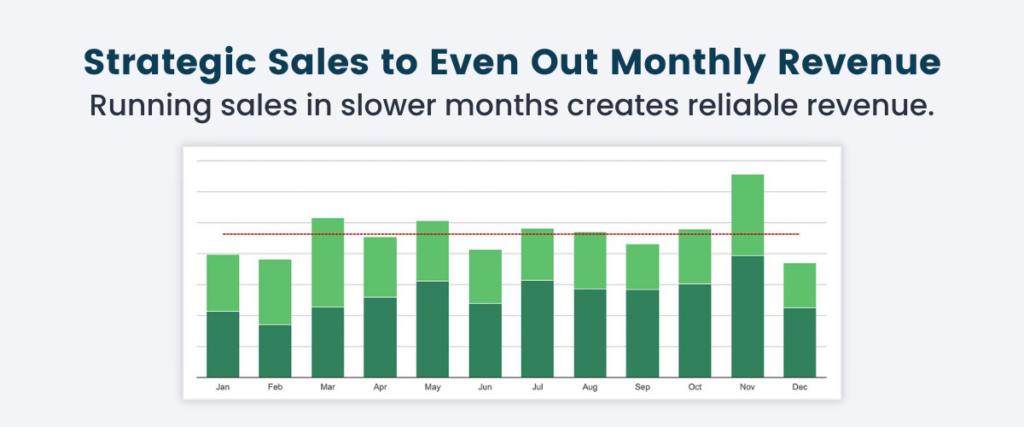
Not surprisingly, e-learning and course sites use sitewide sales for the same reasons as subscription sites. They might recognize that their product coincides with a certain time of year and find a way to leverage that season to grow their revenue. For example, a fitness course may consider a promotion in January when people are setting new year’s resolutions.
Courses may offer a sitewide sale in advance of releasing a new course. This gives new buyers an opportunity to purchase their existing (older) course at a discount and primes them to purchase the new course product when it launches.
Finally, and perhaps most classically, physical product sites use sales to move inventory. If you have an underperforming category or a general overstock, use a sitewide sale to target that product line and get your shelves cleared out. This prepares you to welcome new merchandise and remain fresh and current.
How to Run a Successful Sitewide Sale
In its most basic form, a sitewide sale is a well configured discount code. For years, ecommerce sites have been using a simple model to run sales: create a coupon code and find a way to get to customers.
Modern ecommerce sites want more customization, streamlining, and reporting. That’s why we created the sitewide sales plugin for WordPress. But this blog post isn’t about selling you on our tool. It’s about helping you design and run a successful sale.
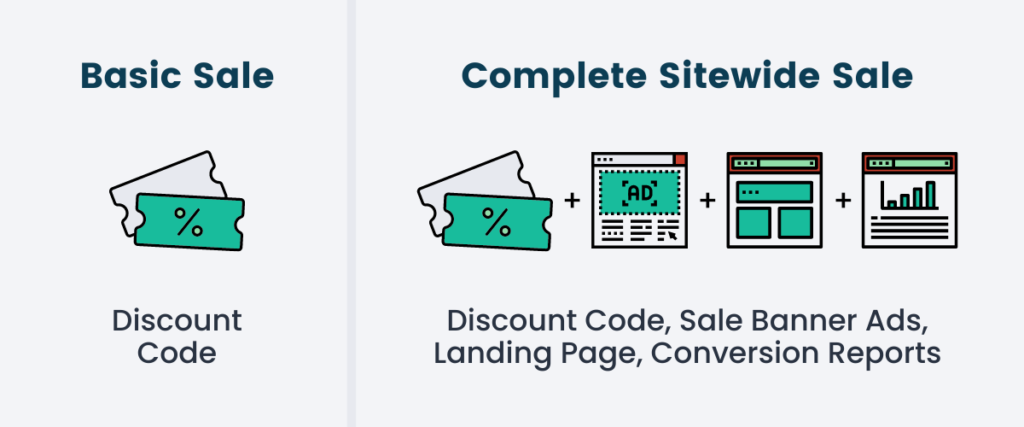
Guiding Principles For Your First Sale
Sitewide sales work best for sites that fit one or more of the following criteria:
- Have a large amount of traffic
- Have a large following on social media or YouTube
- Have a large newsletter or email list
- Have proof that there are a lot of people abandoning carts on their website.
These factors validate that people are interested in buying from you. For a percentage of these people, price is an issue. And research shows that coupons make customers happier and more relaxed. This is why a sitewide sale works.
When you move beyond just sharing a discount or coupon code, a sitewide sale has three main components:
1. A Sale Banner that brings people to your landing page.
Your sale banner is the place on your site that advertises the sale. While not 100% required, a sale banner is the surefire way that site visitors or a subset of logged in users see that you are running a promotion right now.
2. The Landing Page that clearly outlines the discount, rules and restrictions, start and end date, and applicable products.
Remember that piece about applicable products—no one gets more frustrated when shopping online then after they’ve added items to their cart and realize the discount code doesn’t apply. I’ve personally abandoned many carts after experiencing this “bait and switch” feeling.
3. Reporting on the performance of your promotion funnel.
The last piece of a successful sitewide sale is reporting.
- How many people saw your banner?
- How many people visited your landing page?
- And how many people converted?
If you aren’t tracking these pieces, you aren’t able to see how to optimize your sitewide sale in the future. The only lever you can pull is adjusting your discount.
There’s one more component for the most robust type of sitewide sale: a sale that is only shown to certain visitors of your site and hidden from all the rest.
It may seem counterintuitive, but more and more brands realize that discounts for new customers only or discounts for loyal customers are the strongest types of promotions they can offer. This is because your buyer feels appreciated and recognized. There are many places to shop online—customers appreciate brands that are willing to offer them a promotion to try it out as well as a promotion to remain loyal.
Tips for Running a Successful Sitewide Sale
- Advertise your sale on the places your audience uses most. Even though I personally use Twitter as my preferred social media channel, we don’t get a lot of engagement with customers there. Sometimes as a business owner you have to use the platforms that your audience wants.
- Don’t over complicate your banner, landing page, or promotional emails. Most of the time, your sale is capturing people who have been waiting to buy anyway. The discount is the thing that pushes them through to conversion. For our subscription product Paid Memberships Pro, we’ve tried running a very complicated email series with lots of convincing arguments and nurturing to encourage people to buy. Those efforts had no better conversion than the times we sent simple emails that said “this is the offer, here is the link”.
- Don’t be afraid of over emailing your audience. The worst thing is loads of people just lurking on your email list. If the people who aren’t willing to pay you get upset that you’ve emailed them about a promotion, they aren’t your customer.
- Make sure your promotion is only shown to the audience that you want to see it (even if it’s a manual process). For subscription sites, this means that you don’t want to advertise a sale to existing people who are already paying you. They may inevitably reach out and ask to have the same price extended to them. A sale shouldn’t lose you money. Whenever possible, detect if the user is already logged in and has an active subscription before showing a sale banner. This is a feature built into Sitewide Sales.
On the flipside, maybe your sale is only for repeat customers. If you sell a course and users are already logged in, show the banner only to those existing logged in users. Don’t extend the offer to new people who haven’t yet made a single purchase. This can increase customer loyalty and works well for ecommerce product brands, too. - Maintain the same theme through every graphic and message wherever you talk about your sale. Today’s online shopper wants to know that thing they clicked takes them to the intended page. You can give subtle reassurance by making your social media ads, email content, and sale banners match the look and feel of your sale’s landing page.
- Reflect on sale performance in some kind of post mortem, especially when you’re just starting out. In Sitewide Sales, those revenue reports are maintained forever so you can always click back into an existing sale and see how it performed. Having a screenshot will help you design and optimize landing pages and banners for future sales. Sales shouldn’t be a huge undertaking, reinvented every time you run one—running sales should be easy to turn on anytime you believe it fits for your business.
In your post mortem reflection, include screenshots of everything:- Your homepage or interior website page with the banner
- Your finished landing page.
- The coupon code settings
- Any revenue reports your tool offers.
Want to boost sales, drive traffic, and increase conversions?
Sitewide sales are an attractive way for businesses to improve brand visibility, drive more traffic, and increase revenue. They also help you to connect with potential buyers who may be sitting on the fence or who need a little push to get over the fence
When you create a sitewide sale, you are offering potential customers the opportunity to purchase at a discounted price.
- You can offer a discounted price on any and all of your products, or you can be more selective about which products you offer at a discount.
- You can target the sale to a specific group of users or show it to everyone.
- You can run the sale for a fixed period of hours or days, or offer a perpetual sale to create a sense of urgency.
The more thought you put into designing your sitewide sale, the more likely it will be successful.